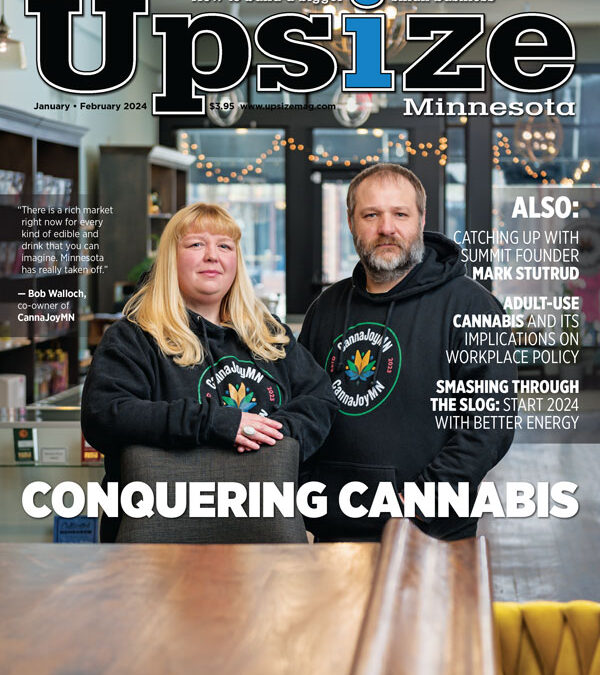Tanner Montague came to town from Seattle having never owned his own music venue before. He’s a musician himself, so he has a pretty good sense of good music, but he also wandered into a crowded music scene filled with concert venues large and small.But the owner of Green Room thinks he found a void in the market. It’s lacking, he says, in places serving between 200 and 500 people, a sweet spot he thinks could be a draw for both some national acts not quite big enough yet for arena gigs and local acts looking for a launching pad.“I felt that size would do well in the city to offer more options,” he says. “My goal was to A, bring another option for national acts but then, B, have a great spot for local bands to start.”Right or wrong, something seems to be working, he says. He’s got a full calendar of concerts booked out several months. How did he, as a newcomer to the market in an industry filled with competition, get the attention of the local concertgoer?
Technology
business builder technology
Tech tools can help employees collaborate outside of main office
by Ricardo Ortizcazarin
THE 8 TO 5 WORKDAY is becoming a thing of the past for employees who seek a different lifestyle. For many, family has become a higher priority ranking as high if not higher than work.
Companies can achieve efficiency and offer flexibility to their employees by implementing some of today’s sophisticated hardware and software that allow employees to collaborate.
There are tasks and professions that lend themselves to a remote office environment and others that don’t. That’s why it is important to understand that collaboration in the manner defined here is not for every company.
Collaboration is defined as: “To work together, especially in a joint intellectual effort.” To achieve that, employees must know and understand their roles within the company as well as how to use a computer and software effectively. They must be conscious of their responsibility to perform unsupervised. Both hardware and software must be installed in a secured manner so collaboration can be effective.
Here are pros and cons of some of the main tech tools that allow collaboration.
Try an extranet
An extranet is a private network that securely shares part of a company’s information or operations with outsiders: suppliers, vendors, customers, etc.
An extranet can be viewed as part of a company’s intranet that is extended to users outside the company, but it does require security and privacy.
These require firewall server management, the issuance and use of digital certificates (depending on type of information entered) or similar means of user authentication, encryption of messages, and the use of virtual private networks (VPNs) that tunnel through the public network.
There are disadvantages to an extranet: the financial investment for the software and infrastructure as well as an investment in user training. And, companies need to allocate personnel hours to set up and maintain the extranet.
Or, an intranet
An intranet is like an extranet, only for people inside the company.
This is especially beneficial for companies with multiple locations. It offers improved communication and efficiency within the company. It allows for the implementation of company policies and procedures, access to human resources forms, applications for vacations, a bulletin board for shared ideas to improve company environment, and access to e-mail from outside of the company.
Intranet applications can also be customized to suit the needs of each company. It also allows employees to access resources from outside of the office. Information security is assured throughout the system and users and groups are only able to physically see what their access level allows.
Disadvantages of an Intranet are similar to those of an extranet system: financial investment for the software and infrastructure, investment in user training and the need for personnel allocated to set up and maintain the intranet.
What is i-mail?
Instant messaging requires the use of a client software program that hooks up an instant messaging service, and allows conversations to happen in real time. Newer versions of i-mail allow a video image while communicating by typing.
I-mail enables smaller companies to communicate anywhere in the world at no cost. The only necessary elements are an Internet-connected computer and downloading an i-mail client software.
Instant messaging provides a way of discussing up-to-the-minute information. It allows for improved communication and efficiency within the company and can be effective if phones are not available and the information to be exchanged is quick. In our office we use it for quick questions. It works well as long as it is not overused.
There some disadvantages to it. I-mail is hard to monitor if friends or co-workers are contacting the employees and it can be distracting, actually reducing productivity. Finally, while the infrastructure and software are usually free, users are often subject to advertisements.
Three more tools
Here are three additional tools that allow collaboration.
PDA: This is a mobile handheld device that provides a range of personal information management, voice communication, data communication (by e-mail), and a subset of computing capabilities. These range through the current categories, including PDAs and “smart” phones, which are already blending and changing themselves.
Web conferencing is the ability to attend a conference remotely. This is most common when discussing a PowerPoint presentation online. Usually sound is via telephone and visual via a computer attached to the Internet.
Bulletin boards: These are widely used to create communities within a Web site, for sharing ideas and collaborating.
[contact] Ricardo Ortizcazarin, Cazarin Web Group: 763.420.9992, ext. 202; ricardo@cazarin.com; www.cazarin.com