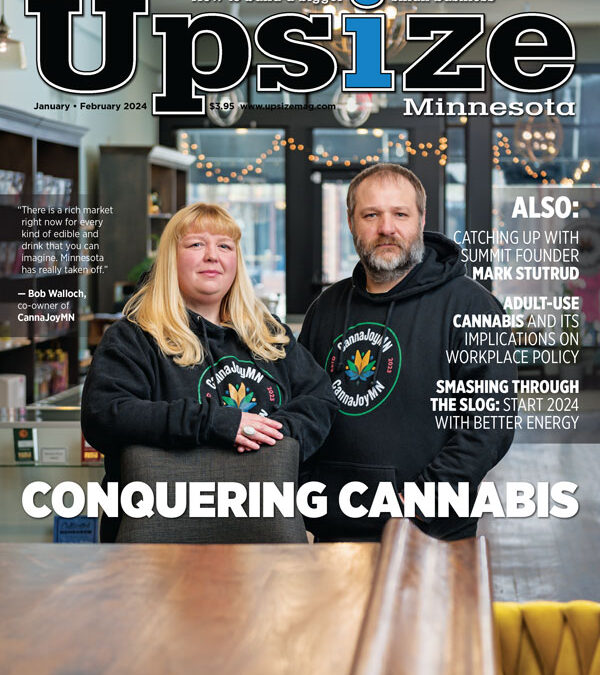Tanner Montague came to town from Seattle having never owned his own music venue before. He’s a musician himself, so he has a pretty good sense of good music, but he also wandered into a crowded music scene filled with concert venues large and small.But the owner of Green Room thinks he found a void in the market. It’s lacking, he says, in places serving between 200 and 500 people, a sweet spot he thinks could be a draw for both some national acts not quite big enough yet for arena gigs and local acts looking for a launching pad.“I felt that size would do well in the city to offer more options,” he says. “My goal was to A, bring another option for national acts but then, B, have a great spot for local bands to start.”Right or wrong, something seems to be working, he says. He’s got a full calendar of concerts booked out several months. How did he, as a newcomer to the market in an industry filled with competition, get the attention of the local concertgoer?
Communications, Part 2
Everyone knows that how you present something is every bit as important as what you present.
And that’s what makes presentations so stressful. Take a deep breath. And follow these simple tips for success.
Be consistent
The simplest way to add a professional look to your slides is to keep them consistent. Sticking to your brand colors, fonts and logos will ensure each slide is coherent. Use the slide master function in PowerPoint to customize a theme for your brand, which will make sure presentations are consistent company-wide.
If your brand does not follow any font guideline in particular, try to stay away from fonts such as Times New Roman and Comic Sans; they are not very well liked. Helvetica tends to be a good choice the majority of times.
Watch your text
Nothing will put your audience to sleep quicker than simply reading your points from your slides. Your slides should only include your key talking points; they shouldn’t include every word you’re going to say. In fact, Ted Talk speaker Seth Godin recommends no more than six words per slide, ever!
Don’t cram your slides with text. As the saying goes, a picture paints a thousand words, which leads to the next point…
Embed multimedia
Make good use of multimedia to capture the attention of your audience. We all know just how boring it can be to listen to the same voice present for an hour. Embedding video, images, music or sound bites are great ways to re-engage a bored crowd. Having the piece embedded will add an extra level of professionalism to your presentation and save you from switching between screens.
Limit PowerPoint functions
It’s easy to think that using every animated feature PowerPoint has to offer will ensure a high quality, professional presentation. Yet every time a slide dissolves to the next, or a clip art image is used, your presentation looks less and less professional. So don’t use animations to transition one slide to the next. The information you’re giving is important, not what’s whizzing by on the screen.
Keep it brief
This presentation rule is brought to you by Guy Kawasaki who believes that no matter what you’re presenting, your slideshow should contain no more than 10 slides, last no longer than 20 minutes and use a type size of 30 point or larger. And while this rule is followed by successful presenters all over the world, we don’t think the rule needs to be adhered to strictly. But it does give you an outline as to what you should be aiming for and keeps you from getting carried away when creating your game-changing slides.
Stay current
This point refers to the actual content itself. If you have a presentation that is used quite regularly, adding up-to-date and topical examples will keep it looking fresh. Using old examples will only make your presentation look dated. For example, if you have a presentation on social media tips and you include examples of brands that are really killing it on one platform or another make sure those examples are from this year. Showcasing examples from 2013 or 2014 will show you’re using old content and will make you look behind the times.
Don’t read – tell
As a final pointer, remember that you are telling a story. Go through the presentation as many times as you need to. Feel confident you know the slides inside out. Don’t have a script you follow word for word. Simply know the information that pertains to each slide well enough so you can tell them your story; that is what makes a truly great presentation. Great speakers know how to use a story to create meaningful connections with their listeners.